This guide works with every Sony mobile available on the market.
Observe!
You will need the USB cable that connects your phone to the computer
Your phone should not be low on battery, load your phone to at least 50-75%, 90% or more is preferred.
First of all you need the upgrade software. This can be found here Update software select your phone and download the software.
Now when you have the software you have to install it. After that start the program, and select your language.
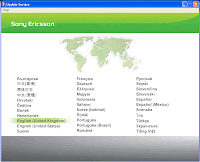
Press start, accept the license agreement, now you will have to select you mobile phone. Simply select the picture that represents your mobile or looks the most similar.
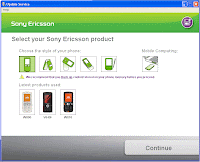
Now select the phone model you got. When you have found your mobile press continue.
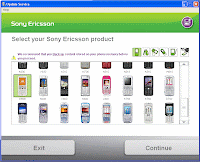
Now shutdown your phone and take out your Sim card and battery, put the battery back in the phone. Press and hold down the "C" button and at the same time connect your USB cable to your phone.
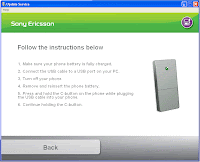
The program should now recognize your phone and tell you to release "c".
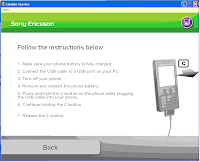
The program now identifies your mobile and searches for the most recent firmware. If you as me already got the newest firmware there is not much more than to wait for an update.
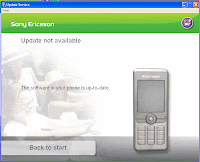
But if there is an update for your mobile you press continue and the program will update your phone with it. When the program is finished you just unplugg the cable and start your phone. (But the sim card back).'
I hope this guide will help you upgrade your phone :)

No comments:
Post a Comment